Using Siri with MyNetDiary
MyNetDiary provides many useful features and shortcuts for Siri. When Siri learns how you use MyNetDiary, it will start offering you shortcuts.
The following screenshot of iPhone's Siri Settings for MyNetDiary shows some of the shortcuts available for MyNetDiary.
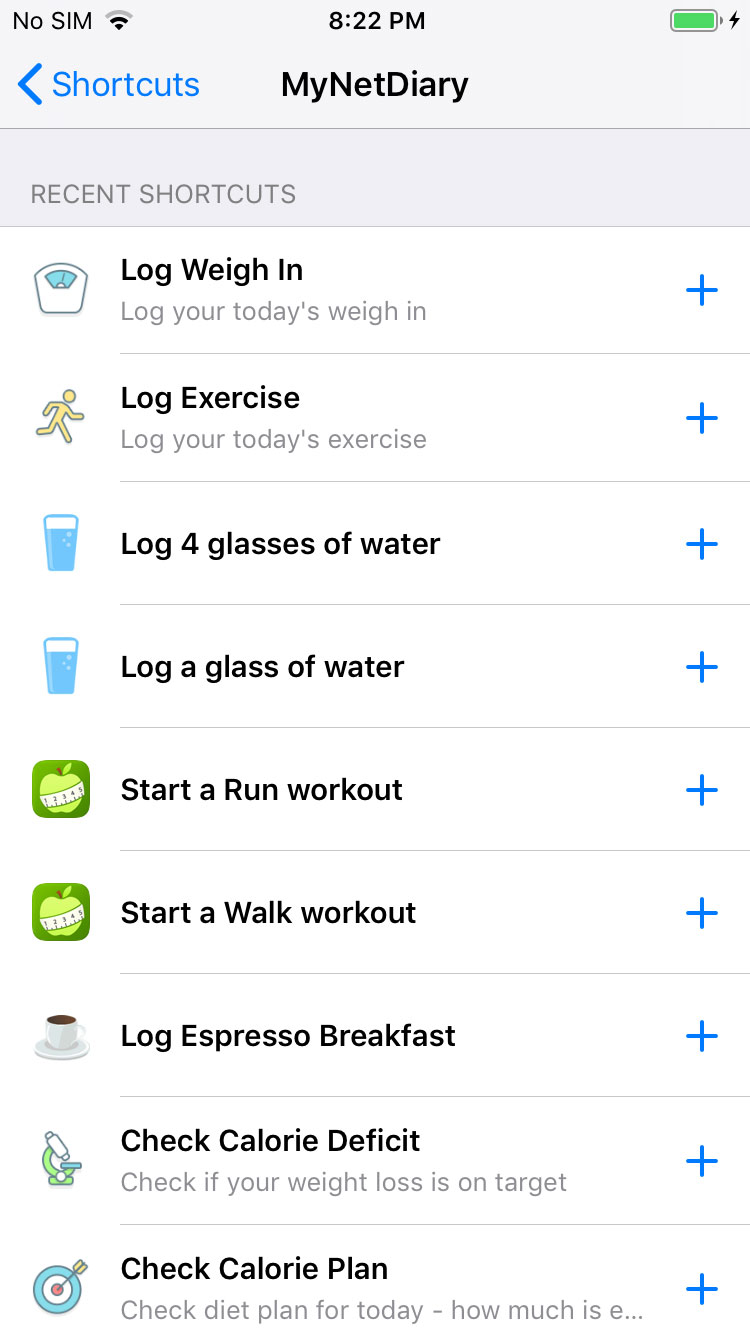
Some shortcuts for most frequently used MyNetDiary features can be added to Siri directly from the app screens. We call them built-in shortcuts.
Besides these built-in shortcuts that could be added directly from MyNetDiary screens, MyNetDiary also tells Siri when you log your weigh-ins, exercise, and foods in general. As Siri learns when you do these, it may start offering you additional shortcuts for these actions. These additional shortcuts could be thought of as intelligent reminders, taking you directly to the app's screens.
Built-in Shortcuts
For the most frequently used features, MyNetDiary provides what we call "built-in" shortcuts. MyNetDiary provides these shortcuts for calorie checks, daily calorie deficit, water logging, and My Meals logging.
You can create shortcuts using Add to Siri buttons displayed on related screens. If you don't need to see Add to Siri or Added to Siri buttons, you can hide them tapping on the small "close" buttons next to them. If, later on, you want to see Siri buttons in MyNetDiary, you can turn them off on Settings screen.
On the main App Settings screen you can manage Add to Siri button display and also see shortcuts created from the app. As a reminder: you can open App Settings with the top left menu button on the Dashboard.
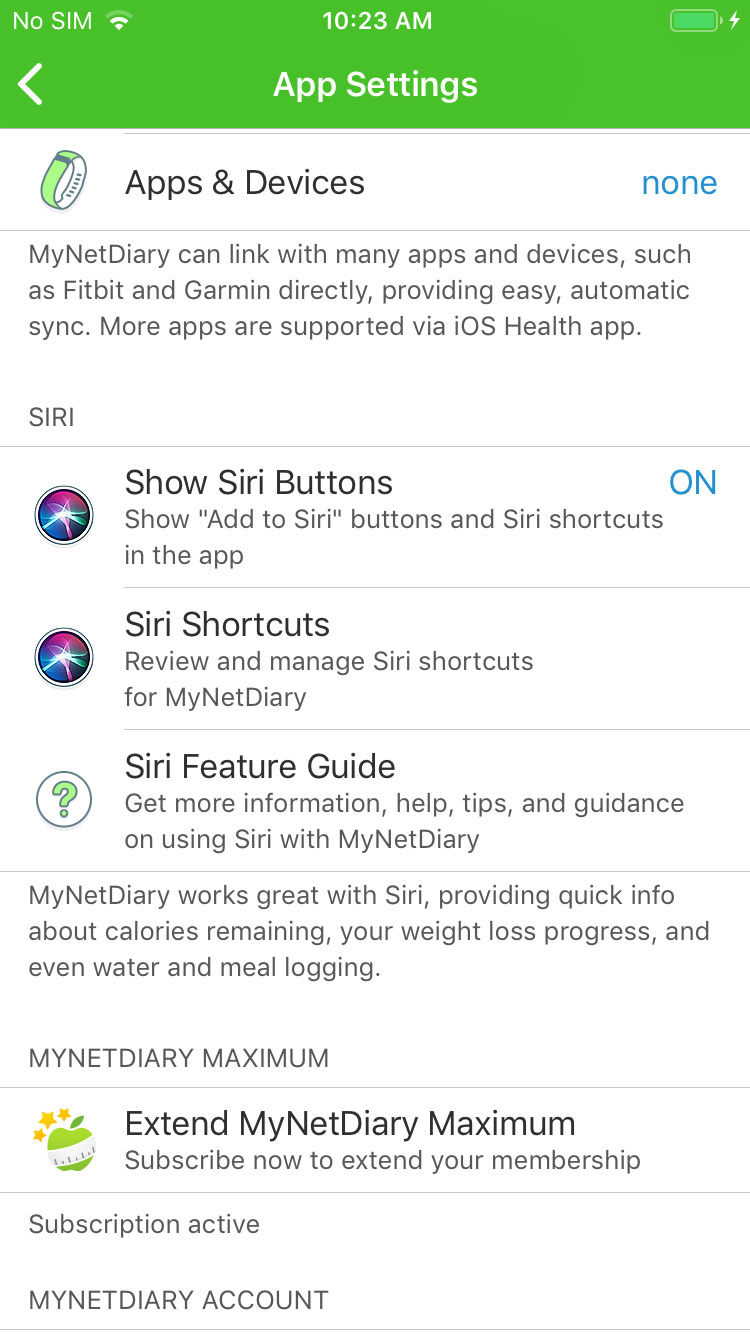
Calorie Check and Deficit Check
One thing you might want to do often is to check how many calories you have left for the day according to your Plan. MyNetDiary suggests to invoke this shortcut with phrase "Check Calories". When invoked, this shortcut will tell you how many calories you have left from your Plan, just like the Dashboard.

Another thing you might want to do is to check your current calorie deficit for the day - what is your required calorie deficit and what is your actual deficit. Just like the Analysis screen, this tells you if you are on track to meet your target date. MyNetDiary suggests to invoke this shortcut with phrase "Check Deficit".
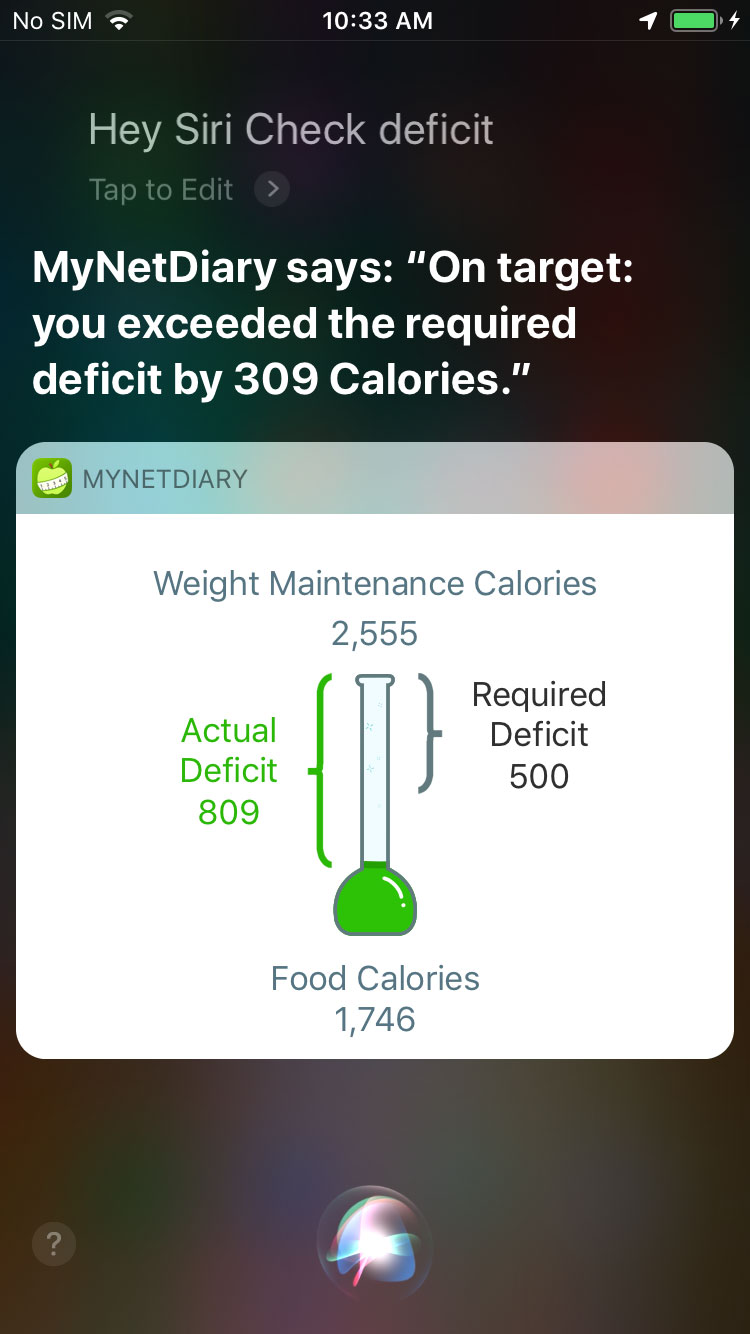
You can add both these shortcuts from the Daily Analysis screen.
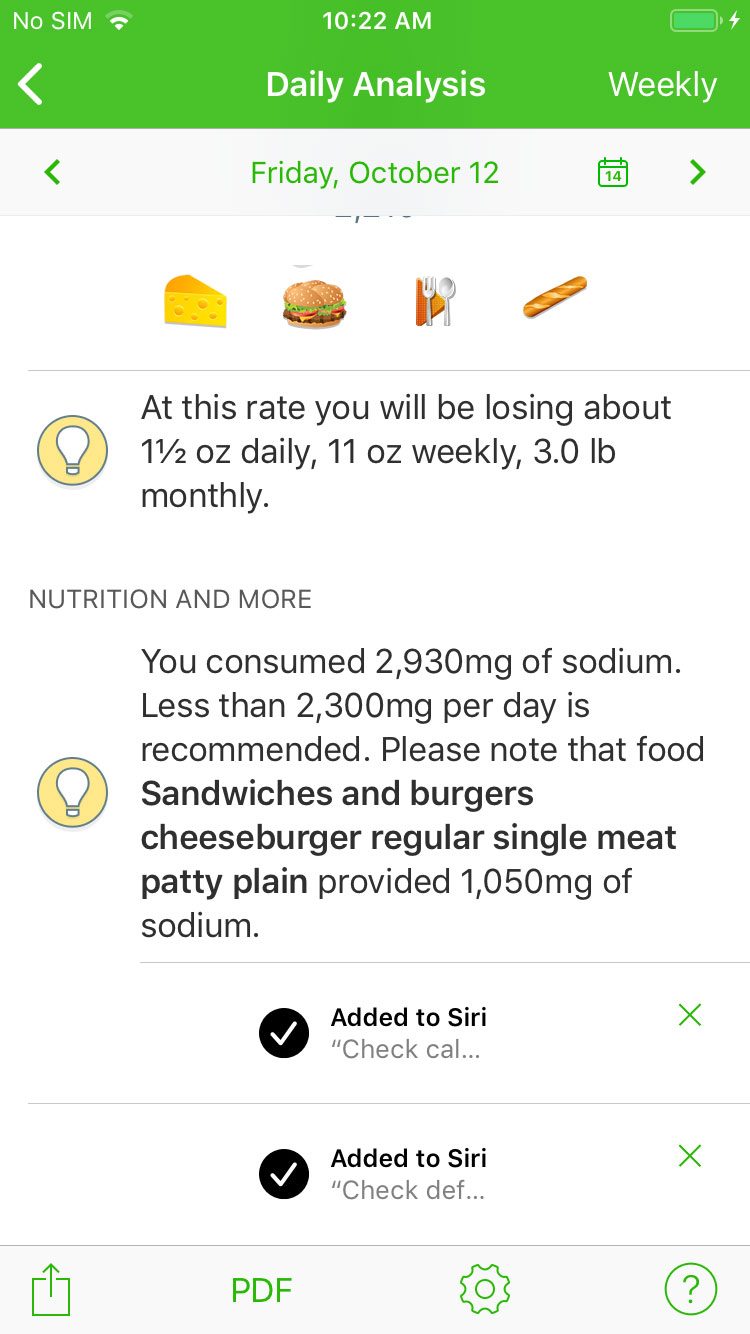
Water Logging
Another thing you can make easier with Siri is water logging. On the Water screen in MyNetDiary you can add to Siri a special shortcut logging one glass of water.

Then, every time you drink a glass of water, you can simply tell Siri to log it in MyNetDiary!
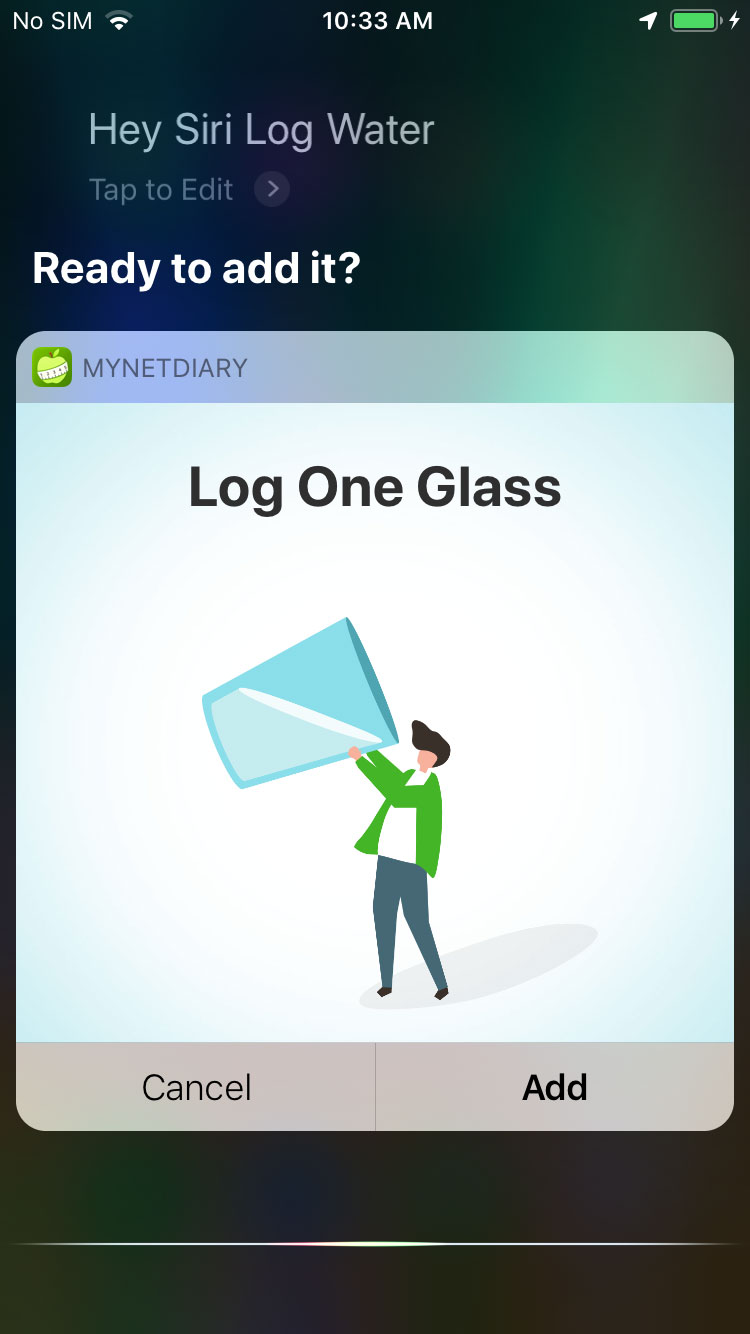
My Meal Logging
If you frequently eat the same foods together, you might have created a "My Meal" for them. For example, if you frequently eat strawberries, Kashi cereal, lowfat milk and espresso for breakfast, you might have created "Espresso Breakfast". Adding this "Espresso Breakfast" to your today's breakfast adds all four foods (strawberries, cereal and the rest) separately.
MyNetDiary provides Add to Siri button for each "My Meal" you have created.

Once you've added a shortcut for such "My Meal", then you can tell Siri to log this meal (that is all of its foods) in MyNetDiary, without even opening the app.
